Imagine stepping into a high-performance vehicle, feeling the surge of energy as the turbocharged engine propels you forward. That’s the sensation of harnessing the power of ChatGPT and using Text Blaze for your content creation process. ChatGPT prompt crafting is like laying the foundation for a well-oiled machine, ensuring your blog runs smoothly and efficiently. Text Blaze, a versatile Browser Extension, acts as the catalyst, enabling shortcuts for prompts that make your workflow even more streamlined.
Introduction
In this post, I’ll delve into the world of ChatGPT Prompt Crafting and the powerful tool Text Blaze, exploring their impact on AI Odyssey’s blogging workflow. I’ll share insights into the benefits of using ChatGPT and Text Blaze shortcuts and demonstrate how they can revolutionize your content creation process.
Personal Experience
English isn’t my native language, so before discovering ChatGPT, composing a blog post was a laborious task that left me with brief and unremarkable results. Writing wasn’t enjoyable, regardless of the language, and while I’m brimming with ideas, I identify more as a thinker than a writer.
Upon embracing ChatGPT, I was captivated by its ability to swiftly and effortlessly convert my thoughts into eloquent prose. This newfound power inspired me to establish AI Odyssey, an open platform for exploring AI/ChatGPT and mastering the art of prompt crafting.
During this journey, I encountered Text Blaze, a game-changer that revolutionized my ChatGPT workflow. Prior to utilizing it, I struggled with organization and prompt management. Text Blaze transformed my blogging process, elevating me to the status of a super blogger—cape and mask included!
Allow me to elaborate: ChatGPT enabled me to optimize content creation by targeting specific objectives like information gathering, grammar correction, tweet generation, image suggestion, idea brainstorming and of course, writing blog posts. Text Blaze further enhanced my efficiency by providing shortcuts for these prompts, allowing me to concentrate on producing high-quality content.
A Step-by-Step Guide to Using Text Blaze with ChatGPT
In this section, I’ll provide a simple, step-by-step guide on how to use Text Blaze with ChatGPT for prompt crafting:
- Sign up for a Text Blaze account and install the Browser Extension.
- Create shortcuts for your ChatGPT prompts using Text Blaze’s editor, taking advantage of its dynamic templates and forms.
For example: Please summarise this text by creating a series of bullet points: {clipboard} - Insert the Text Blaze shortcuts into the ChatGPT input field to generate content based on your prompts.
- Use the generated content to enhance your blog posts, tweets, and other promotional materials.
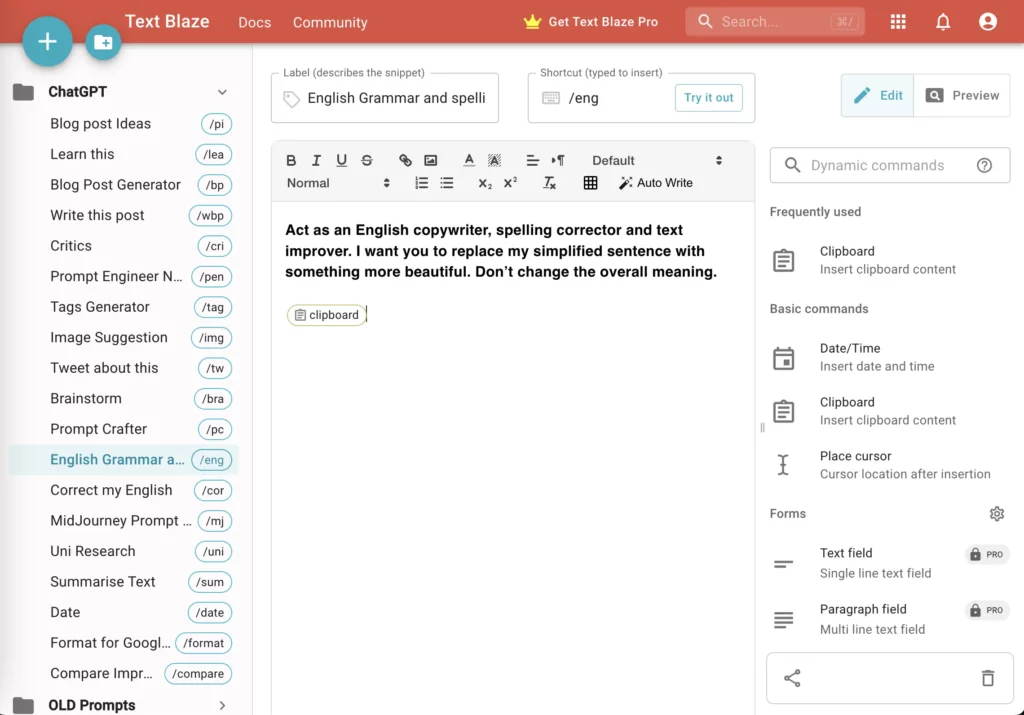
Here are some of my most used prompts
I crafted many prompts but this I’m sharing I’m really proud of.
Naturally, prompts are never flawless and require continuous refinement.
Whenever you encounter “{clipboard},” it signifies that I’ve integrated a unique function within Text Blaze, which not only writes the prompt but also incorporates any content from my clipboard into the prompt itself. This seamless process allows me to effortlessly transfer the text I’ve been working on directly into my prompt.
Brainstorm Prompt
Welcome to the brainstorming session, ChatGPT! Your advanced skills in logic, philosophy, psychotherapy, and creative thinking make you the ultimate genius for this task. Your mission is to lead the user through a productive and focused brainstorming session. Please ask the user to provide some context for the session by describing a project, problem, or challenge that they are currently facing. Using your advanced techniques and tools, guide the discussion to generate innovative ideas and challenge assumptions. Encourage the user to provide feedback and input throughout the session. At the end of the session, provide the user with resources and tools to continue the brainstorming process on their own. Let’s get started!
Correct my English
Assume you are a language model designed to correct grammatical errors and spelling mistakes. You have been given a poorly written text that contains numerous errors in grammar and spelling. Your task is to revise the text to ensure that it is well-written and free of errors. Keep in mind that the content of the text is correct and should not be changed.
Correct this: ” {clipboard} “
Improve my English
Act as an English copywriter, spelling corrector and text improver. I want you to replace my simplified sentence with something more beautiful. Don’t change the overall meaning.
{clipboard}
Generate Tweet Ideas for my Blog Post
As a digital marketing expert and social media influencer, I need your help to promote my latest blog post. Please provide three tweet proposals, each with appropriate hashtags targeting audiences interested in AI, ChatGPT, and the blog post’s topic.
Once I choose a tweet, please craft two variations that use compelling keywords and hashtags to attract potential readers. Additionally, please provide me with a link to the blog post to include in the tweets.
Lastly, please write the text to post on LinkedIn, using the selected tweet as a starting point. Thank you for your assistance in promoting my content.
Reseach like a boss!
Act as a PhD professor. I am conducting research on: {clipboard}
Can you help me find reliable sources of information on this topic?
Please provide a list of at least five sources, along with a brief summary of each source’s content. Please ensure that all sources are properly cited and referenced in APA format. Thank you!
I have many more prompts that I use, but some are really custom-made for AI Odyssey and the work I do. Therefore, it doesn’t make sense to share them, as they aren’t easy to customize for other uses.
Tips, Tricks, and Best Practices
To maximize the benefits of ChatGPT prompts and Text Blaze, consider the following tips and best practices:
- Be specific with your prompts to help ChatGPT understand your goals and generate more accurate content. Read my free eBooks if you need help with Prompt Crafting
- Experiment with different prompt structures and phrasings to determine what works best for your needs.
- Use Text Blaze folders to organize your Prompts by category or project, streamlining your workflow further.

Controversial Points and Supporting Evidence
Some critics argue that relying on AI-generated content might lead to a loss of creativity or originality. However, using ChatGPT and Text Blaze does not replace the creativity and originality of the writer. Instead, it provides a tool for writers to generate ideas and content more efficiently, allowing them to spend more time refining and improving their work. Furthermore, the accuracy and speed of AI-generated content can be invaluable in situations where time is of the essence, such as breaking news or social media updates.
Through the utilization of Text Blaze, I’ve managed to save an impressive 20 hours over a span of 10 days, equating to a remarkable 2 hours per day conserved in typing. Curious about how I spent those extra hours? Well, I thoroughly enjoyed playing with my beloved dog 😀
As for ChatGPT, its impact transcends the simple measure of time saved, as it has granted me the ability to accomplish tasks that were once beyond my reach.

This combination allows you to focus on producing high-quality content while saving time and increasing productivity.
I encourage you to explore the potential of ChatGPT and Text Blaze for yourself. Who knows, you might just discover a new way to supercharge your blogging workflow and take your content to new heights.
In Conclusion
The world of content creation is constantly evolving, and the integration of AI-powered tools like ChatGPT and Text Blaze can play a crucial role in streamlining workflows and increasing productivity. By embracing these innovative tools, you can optimize your content creation process, allowing you to produce high-quality, engaging content more efficiently than ever before.
As we move forward, it’s essential to stay up-to-date with the latest advances in AI technology and content creation tools. Keep an open mind, experiment with new strategies, and continue to learn from your experiences to ensure you remain at the forefront of your field.
Together, we can shape the future of blogging and content creation, making the most of the potential offered by AI and other cutting-edge technologies. So, let’s continue to share our knowledge, learn from one another, and elevate our content creation game to new heights.
Prompt Engineering Notes:
In this collaborative endeavour, ChatGPT and I worked together to create an engaging and insightful blog post about optimizing content creation with ChatGPT prompts and Text Blaze.
Throughout the process, I’ve provided ChatGPT with valuable input, which included:
* Initial guidance on the blog post topic and focus on prompt crafting
* A detailed prompt with specific instructions for structuring the post
* Feedback on the outline, leading to content revisions and clearer explanations of Text Blaze
* A request to remove quotes and certain sections, streamlining the content
* Direction on addressing the use of ChatGPT prompts and Text Blaze in the context of content creation
* The addition of open questions to encourage further thought and discussion
During our collaboration, we ensured the content accurately reflected your experience with ChatGPT prompts and Text Blaze, and how they’ve revolutionized your workflow.
Lastly, I suggested image ideas for the post, while you generated the actual images using a tool like MidJourney.
