Ever dreamed of having your own AI assistant like ChatGPT for free, right at your fingertips? Now’s your chance! Dive into our straightforward guide, and I’ll show you how simple it is to turn your computer into an AI hub. No confusing jargon, just easy, step-by-step instructions. Perfect for beginners and tech enthusiasts alike.
Why Run AI Locally?
You might be wondering, “Why bother running AI locally?” Well, it’s like having your own secret garden, but for tech. Running AI on your computer means you’re in the driver’s seat. You get the speed, the privacy, and the fun of experimenting, all from the comfort of your home office (or kitchen table – no judgment here!).
Think of it this way: Picture a world where the internet is a distant memory, and you’re among the few survivors in an off-grid, apocalyptic scenario. Who’s your go-to companion for conversation and brainstorming? It’s the AI on your local computer, a digital buddy in a world gone silent. This AI becomes more than just a tool; it’s your connection to knowledge and creativity, thriving right there on your desktop, independent of the wider web. A true test of tech resilience, right?
Now, let’s talk about how you can start this journey with LM Studio – your ticket to the local AI express!
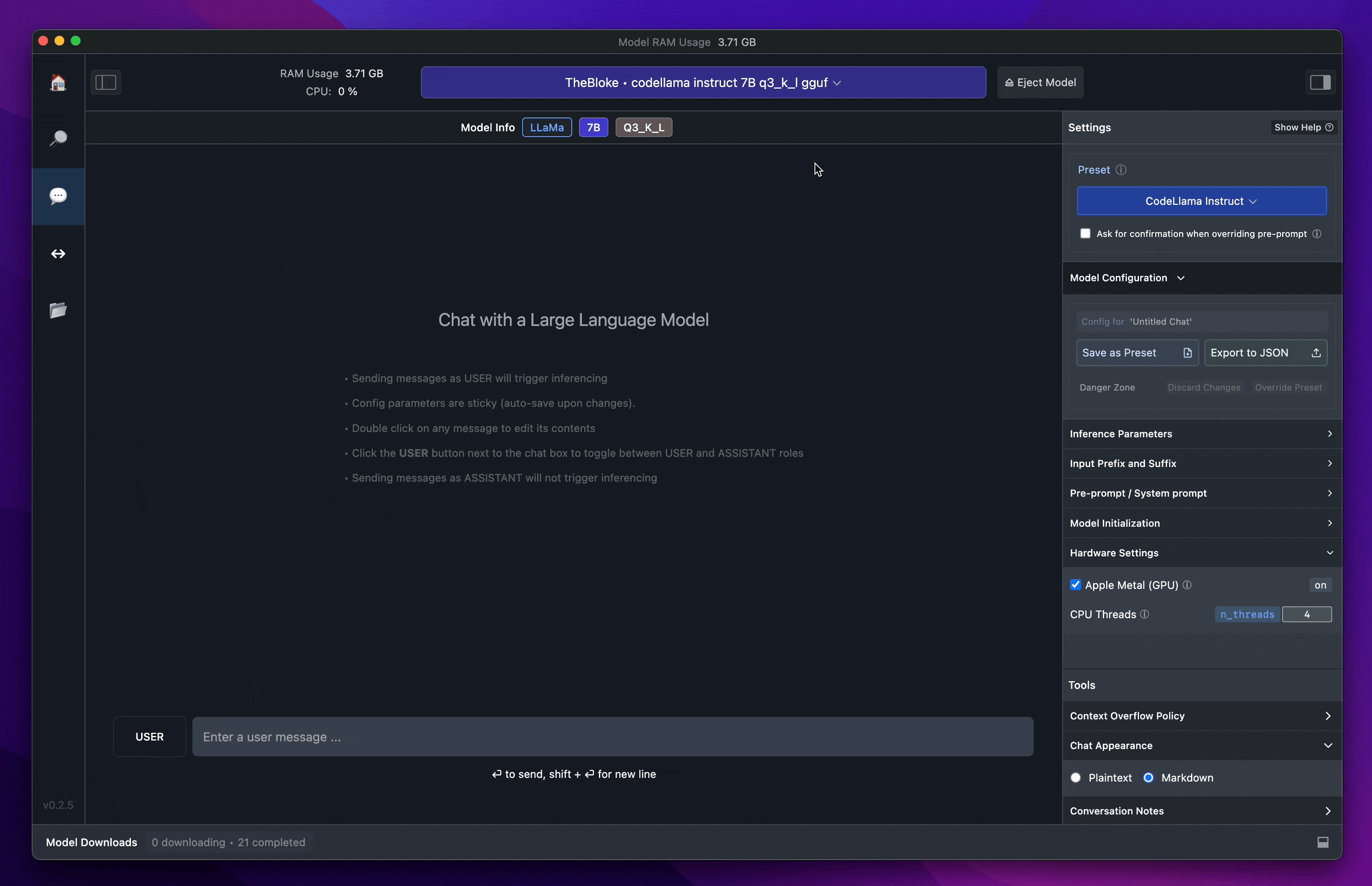
Getting Started with lm studio
Your Easy-Peasy Guide to AI
Ready to turn your computer into an AI powerhouse? Here’s the scoop on how to get started with LM Studio – and trust me, it’s easier than baking a pie (and way more fun!).
- Download and Install: First things first, head over to lmstudio.ai. It’s your gateway. Download their software and follow the simple installation instructions. It’s like downloading a new game or app, but for AI.
- Explore the Dashboard: Once you’re in, you’ll find a dashboard that’s more intuitive than your favorite social media app. No clutter, no tech jargon – just a clean, friendly interface waiting for your commands.
- Choose Your Adventure: Whether you’re into creating art, analyzing data, or just messing around, LM Studio has got you covered. Pick an AI LLM opensorce that is right for your project or experiment and download it.
- No-Code Magic: Here’s where the magic happens. You’ll be using AI models and tools without writing a single line of code. It’s like having a conversation with your computer, and it understands exactly what you want.
- Create and Marvel: Start your project and watch as your computer becomes an AI artist, scientist, or whatever you fancy. The best part? You’ll be learning and having fun at the same time.
And that’s it! You’re now officially an AI user. High five!
Looking for extra help? Have a look at this helpful video!
ChatGPT Notes:
In crafting this engaging blog post about running AI locally without coding, Manolo and I (ChatGPT) teamed up in a dynamic and creative process.
* Manolo's contributions included:
* Selecting the intriguing topic and setting the overall direction.
* Offering specific guidance to ensure the post's tone was friendly, informative, and accessible.
* Providing feedback on initial ideas, leading to a more streamlined and engaging narrative.
* Directing the use of simple, polished English to enhance the text's appeal.Throughout our collaboration, we focused on keeping the content approachable and fun, aligning with the ethos of Manolo’s blog. Manolo also planned to use tools like MidJourney for image generation, adding visual flair to the post. This partnership highlights the synergy of human creativity and AI in content creation.
