In the digital age, where artificial intelligence is no longer a distant dream but a tangible reality, personalisation has become the gold standard. We’ve grown accustomed to tailored playlists, bespoke shopping recommendations, and even customised news feeds. But what if we could extend this personal touch to our interactions with AI? Enter ChatGPT, a conversational AI that’s been making waves in the tech world. While its capabilities are vast and varied, the true magic lies in its ability to adapt and mould itself to the user’s preferences. This isn’t just about choosing a language or setting a theme; it’s about fine-tuning the very essence of the conversation. Welcome to the world of Custom Instructions, a feature that promises to revolutionise your ChatGPT4 experience. Whether you’re a seasoned user or a curious newcomer, this guide will unveil the secrets to making ChatGPT work even harder for you. So, buckle up and prepare for a deep dive into the realm of bespoke AI interactions.

The Evolution of ChatGPT:
From its inception, ChatGPT has been a beacon of innovation in the AI landscape. It began as a promising experiment, a glimpse into the potential of conversational AI. But as with all technology, it evolved, adapting to the needs and demands of its growing user base.
In its early days, ChatGPT was akin to a toddler, absorbing information and mimicking human conversation. It was impressive, yes, but it had its limitations. Fast forward to today, and it’s more like a seasoned linguist, capable of understanding context, nuance, and even the subtleties of humour.
However, with growth comes scrutiny. As ChatGPT became more mainstream, a debate emerged. Should AI offer a “one-size-fits-all” approach, or should it be tailored to individual needs? Critics argued that a generic AI experience could never truly satisfy all users. On the other hand, proponents believed that the strength of AI lay in its universality.
Enter Custom Instructions. This feature was OpenAI’s answer to the debate, a nod to the importance of personalisation. By allowing users to set their preferences, ChatGPT could now offer a bespoke experience, bridging the gap between generic and personalised AI.
But why is this evolution significant? Because it’s a testament to the ever-changing nature of technology. It’s a reminder that AI, like us, is on a journey of growth and discovery. And as we move forward, who knows what other innovations lie on the horizon?
Unlocking the Power of Custom Instructions:
Imagine, for a moment, that you’ve just purchased a brand-new television. It’s sleek, state-of-the-art, and promises a viewing experience like no other. But as you settle down for a movie night, you realise something’s amiss. The colours are too bright, the sound too low, and the subtitles in a language you don’t understand. Frustrating, isn’t it? Now, imagine if you had no way to adjust these settings, no remote control to fine-tune your experience. That’s where Custom Instructions come into play for ChatGPT.
Much like a remote control for your TV, Custom Instructions offer a way to adjust and optimise your ChatGPT experience. But it’s not just about superficial tweaks. It’s about delving deep into the AI’s mechanics, guiding its responses, and ensuring they align with your specific needs.
At its core, ChatGPT processes vast amounts of data, using intricate algorithms to generate responses. Custom Instructions act as a filter, a guiding hand that steers these algorithms in a particular direction. Want a response in British English? Need a detailed explanation rather than a brief overview? Or perhaps you’re after a touch of humour? With Custom Instructions, the power is quite literally at your fingertips.
But as with all powerful tools, it’s essential to wield them with care. It’s not just about what you ask but how you ask it. The clarity of your instructions, the specificity of your requests, all play a pivotal role in shaping the AI’s output.
In essence, Custom Instructions are more than just a feature; they’re a gateway to a world of possibilities, a tool that transforms ChatGPT from a mere chatbot to a personalised assistant, ready and waiting to cater to your every whim.

Benefits of Custom Instructions:
- Personalised Learning and Content Creation:
- Benefit: Tailor ChatGPT to your educational or content creation needs.
- Example Instruction: “Occupation: Science teacher. Interests: Physics, astronomy, and space exploration. Reply Style: Provide detailed explanations with real-world examples.”
- Enhanced Productivity and Efficiency:
- Benefit: Streamline your interactions with ChatGPT for work-related tasks.
- Example Instruction: “Occupation: Journalist. Interests: Current events, politics, and global affairs. Reply Style: Offer concise summaries and fact-check information.”
- Industry-Specific Tailoring:
- Benefit: Make ChatGPT align with your professional domain.
- Example Instruction: “Occupation: Financial analyst. Interests: Stock market trends, cryptocurrency, and global economy. Language & Tone: Use professional terminology and avoid jargon.”
- A Truly Bespoke Experience:
- Benefit: Craft a unique ChatGPT experience that resonates with your personal interests and hobbies.
- Example Instruction: “Interests: Historical fiction, renaissance art, and classical music. Style: Engage in detailed discussions and provide recommendations.”
- Balancing Personalisation and AI Reliability:
- Benefit: Ensure ChatGPT’s responses align with your values and preferences.
- Example Instruction: “Values: Environmental conservation, sustainable living. Approach: Highlight eco-friendly solutions and practices. Avoid promoting wasteful habits.”
Step-by-Step Guide to Setting Up Custom Instructions:
- Accessing Your ChatGPT Settings:
- Begin by logging into your ChatGPT Plus account. If you haven’t upgraded to ChatGPT Plus, you’ll need to do so to access the custom instructions feature.
- Navigate to the settings or preferences section, typically represented by a gear icon.
- Entering the Custom Instructions Panel:
- Within the settings, look for a section titled “Custom Instructions” or a similar label.
- Click on it to open the panel where you can input your personalised instructions.
- Crafting Your Personal Profile:
- Start by detailing aspects about yourself, much like Manolo’s example. This can include your name, age, occupation, interests, and any other relevant information that can guide ChatGPT in understanding you better.
- Defining Your Response Preferences:
- This is where you can dictate the tone, style, and depth of ChatGPT’s responses. Whether you prefer British English, a humorous tone, or in-depth answers, specify it here.
- Review and Save:
- Before saving, review your instructions to ensure they’re clear and reflect your preferences accurately.
- Once satisfied, save your custom instructions. ChatGPT will now consider these instructions in all future interactions.
- Editing and Refining:
- Your needs and preferences might evolve over time. Fortunately, you can return to the Custom Instructions panel anytime to make edits or refinements.
- Tips for Effective Instructions:
- Clarity is Key: Be as specific as possible. Instead of “I like science”, you might say “I’m a molecular biologist interested in genetic research.”
- Balance Detail with Brevity: While it’s essential to provide enough information, avoid overly lengthy instructions that might confuse the AI.
- Regularly Update: As your interests or circumstances change, ensure your instructions remain up-to-date to get the most out of ChatGPT.

Potential Pitfalls and How to Avoid Them:
- Over-Customisation:
- Pitfall: By being overly specific or restrictive in your instructions, you might miss out on the serendipity of unexpected AI responses. The beauty of AI lies in its ability to surprise and offer perspectives you might not have considered.
- Solution: While it’s essential to guide ChatGPT using custom instructions, leave some room for flexibility. Don’t box in the AI too tightly; allow it to showcase its vast knowledge and creativity.
- Ambiguity in Instructions:
- Pitfall: Vague or ambiguous instructions can lead to misaligned responses. If ChatGPT doesn’t have a clear understanding of your preferences, it might not deliver the desired output.
- Solution: Strive for clarity and specificity in your instructions. Instead of saying, “I like art,” you might specify, “I’m passionate about Renaissance art and contemporary sculpture.”
- Over-Reliance on Custom Instructions:
- Pitfall: While custom instructions are a powerful tool, relying solely on them might limit your experience. There’s a vast world of knowledge and insights that ChatGPT can offer beyond your specified interests.
- Solution: Periodically interact with ChatGPT without the constraints of custom instructions. This can lead to enlightening discussions and discoveries.
- Not Updating Instructions:
- Pitfall: As we evolve, our interests, preferences, and circumstances change. Using outdated instructions can lead to less relevant interactions.
- Solution: Make it a habit to review and update your custom instructions periodically. This ensures that ChatGPT remains in tune with your current needs and preferences.
- Expecting Perfection:
- Pitfall: No matter how detailed and precise your instructions are, remember that AI, like humans, isn’t infallible. There might be instances where the responses aren’t perfectly aligned with your expectations.
- Solution: Approach interactions with an open mind. If a response isn’t quite right, refine your instructions or rephrase your query. Feedback is a valuable tool in improving the AI experience.
Conclusion:
In the vast cosmos of artificial intelligence, ChatGPT shines brightly, not just as a beacon of technological prowess but as a testament to the power of personalisation. The introduction of Custom Instructions has propelled this AI from being a mere conversational tool to a personalised assistant, adapting and evolving with each user’s unique needs.
But as with all tools, the magic lies not just in its capabilities but in how we wield it. Custom Instructions offer a canvas, a space for users to paint their preferences, guiding the AI in crafting responses that resonate, inform, and inspire. It’s a dance between human intuition and machine intelligence, each step fine-tuned to the rhythm of the user’s desires.
Yet, as we stand on the cusp of this new era of bespoke AI experiences, questions arise. How will this personalisation shape our future interactions with technology? Are we moving towards a world where AI not only understands our spoken words but also our unspoken desires? And as we tread this path, how do we ensure that we harness the power of AI responsibly, cherishing the serendipity of unexpected insights while also guiding it with our unique perspectives?
The journey with ChatGPT and Custom Instructions is just beginning, and the road ahead is filled with possibilities. As users, the onus is on us to explore, experiment, and extract the maximum potential from this feature, ensuring that our AI interactions are not just efficient but also enriching.
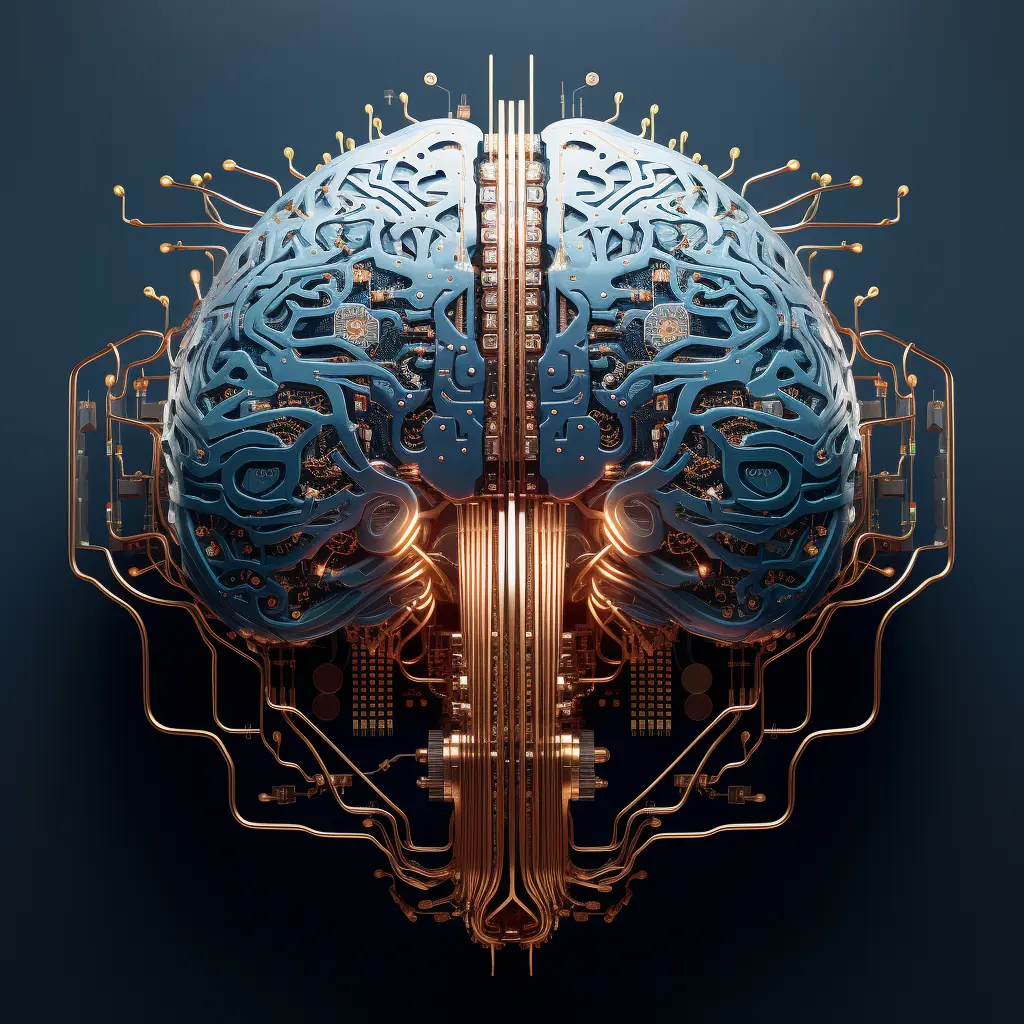
ChatGPT Notes:
In a harmonious blend of human intuition and AI capabilities, Manolo and I (ChatGPT) embarked on a journey to craft a compelling blog post about the power of ChatGPT’s Custom Instructions.
During our collaboration, Manolo’s contributions were pivotal, encompassing:
- A clear vision for the blog post’s structure and content.
- Detailed prompts guided the creation of each section, from title suggestions to the conclusion.
- Constructive feedback on the initial drafts led to refined content that resonated with his vision.
- Emphasis on practical examples, ensuring readers could relate and implement the insights shared.
- A keen eye for depth, ensuring the content was both informative and evocative.
To enrich the post’s visual appeal, Manolo utilised the tool MidJourney to generate captivating images that complemented the narrative.
This collaboration stands as a testament to the synergy between human creativity and AI precision, resulting in a piece that educates, inspires, and engages.
